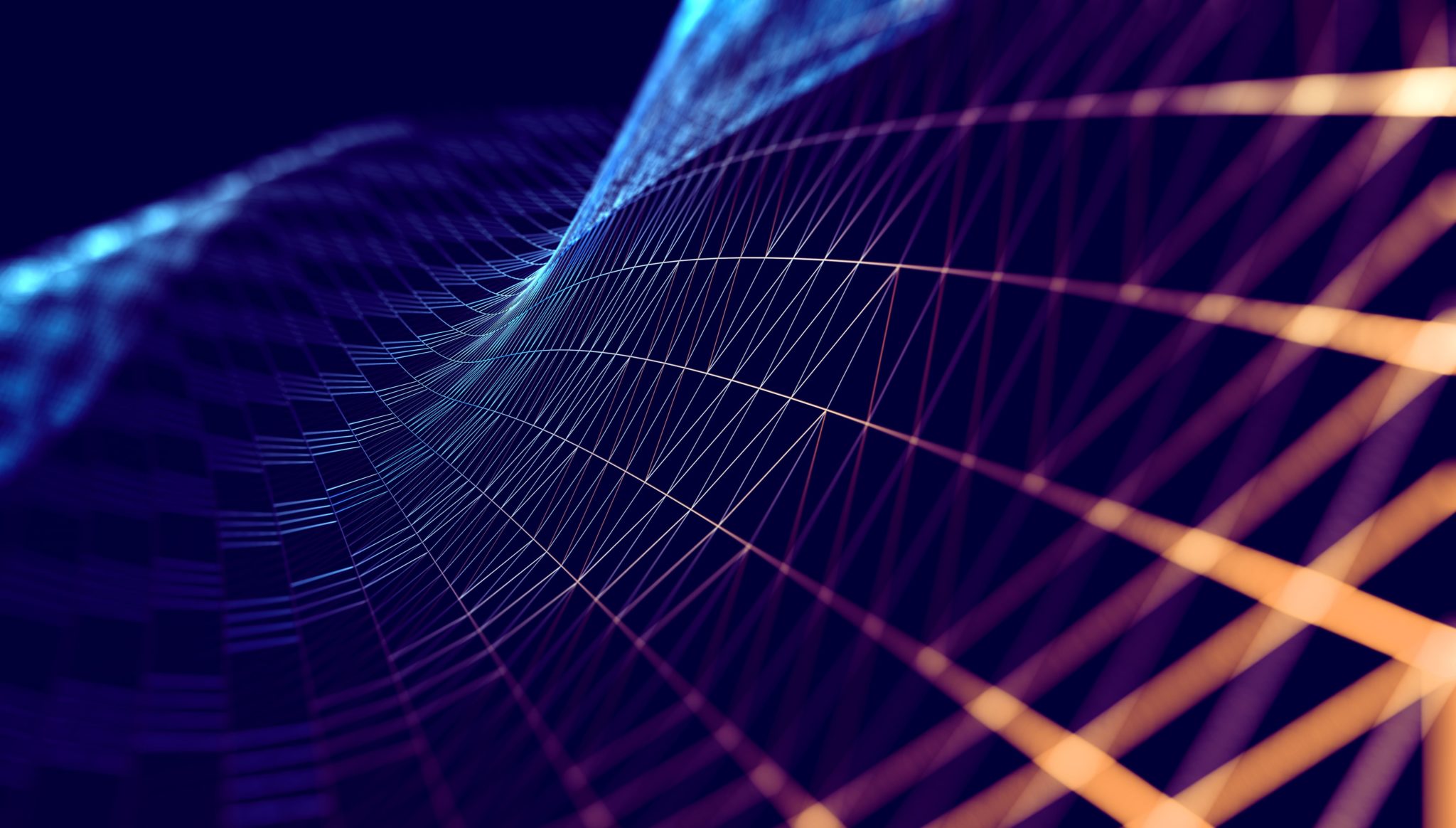Being more effective as a web & graphic designer isn’t possible without the proper set of tools on hand. The services we’ve collected in this article can unceremoniously make your job easier by taking the most significant part of your routine job upon themselves.
The list includes tools both for novice and professional creators. Some of them are basic, but the others might appear as a surprise even for the designing experts. So, where do we start? 1. ProofHub – Work Management for Creators When working under the long-term project, the management part of it might require even more efforts than the actual web or graphic design development. To avoid busy idleness, but still have control over the team job try ProofHub – the service explicitly intended for the designers. Delegate job to the members of your team, create and pass milestones, monitor deadlines and progress of the whole project fulfillment. This service is a must-have for team leaders, who need a convenient management service instead of hundreds of notifications and constant stress.
- Photoshop – Expert Photo Editor Photoshop is a favorite editing tool for millions of people around the world. It has almost unlimited possibilities for picture’s handling, which might be overwhelming for design newbies. Play with lettering and image settings, create vector images, crop, change and do what your fantasy allows you to with the help of this professional picture editor.
- DesignBold – Online Photoshop Alternative The impressive template library allows DesignBold to be a perfect substitution of complex designing workspaces. Moreover, it works online, meaning you don’t have to install weighty soft on your computer to design logos, icons or website elements. Simple but sophisticated, this tool will help you with the basic designing work. Try it even if you view the template design with skepticism – it might at least serve you as a source of inspiration. 4. Canva – Thematic Color Combinations Having troubles with the color palette of your creation? With Canva your back would always be covered. Just type in the keyword of your creation, the theme you’re looking for, or the primary color of the picture – the service will automatically propose you dozens of color palettes for every imaginable occasion. 5. Illustrator – Offline Version of DesignBold With Adobe Illustrator you can create unique 2D and 3D artworks with the simplicity, which couldn’t be found in the other designing tools. This soft has all the instruments you might be possibly needing to create vector pictures of any style. 6. Sketch 3 – For Basic Editing If you need the alternative for Paint, but with more advanced functionality, then Sketch 3 might be your option. It has everything the designer needs for the shallow photo editing like: rich text handling possibilities cropping & assembly collages creation feature and many others.
- Marvel – Easy Design Prototype Every artwork starts from planning, and with Marvel, you do not have to open Photoshop to make design sample for the app or soft. This tool collected instruments for fast & easy design prototyping. Lay your idea on canvas and share it with the client, apply corrections and start working without the hustle and bustle.
- Pixelmator – Intuitive Photo Editing If Photoshop scares you with too much complexity, consider installing this simplified, almost minimalistic photo editor. It offers designers an intuitive user interface. However, there are also pretty advanced editing instruments. Moreover, it has tons of textured brushes for all kinds of design needs – double kill for creators, who appreciate their time.
- Sublime Text – Text Editing For Web Designers Front end designing requires a powerful, yet convenient code handling soft, and Sublime Text is what can offer you such an option. It’s lightweight, free and has lots of fan-made plugins, which is more than enough to download it and try in work.
- Palleton – Harmonic Color Combinations Every graphic designer has to know the basics of coloristic, but with Palleton you can install the soft and enjoy the automatic pickup of the harmonic palette for your project. Choose the first primary color and one of the gamma options – Monochromatic, Triad, Tetrad, or any other.
- GitHub – The Power Of Team You’re not a professional web designer if you don’t know about GitHub. Working under the code with the team of other creators was never so convenient before GitHub has appeared on our radars. Your contribution to the code can be automatically loaded in the public storage, where other members of the development team will have access to it. 12. Webflow – Making Sites With No Coding Wonder if it’s possible to create a website with zero knowledge in web development? Webflow gives a confident affirmative answer to this question. Edit & compose design elements to create a basic website for any needs.
- Iconfinder – The Largest Icon Library Any site, soft and program require the unique designing solution when it comes to icons. With Iconfinder, instead of erratic search in Google, you can use the largest icon library on the Internet. Thousands of creators from all other the world share their work with the public there.
- Cheetah 3D – Cool 3D Illustrations 3D modeling becomes fun and captivating with this tool. It has all the instruments designer needs to create realistic models of characters or objects for games, cartoons, and any other media projects.
- Colors – Create, Generate And Save Color Palettes If for some reason Palette isn’t the tool you want to use, you’d find Colors a worthy substitute. This advanced color generator allows you not only to create awesome inspirational color mixes but also share them with the members of your developing team in the most popular formats (png, pdf, svg, etc.)
16. Diigo – Adding Notes To Web PagesNoticed a cool designing feature on the website and don’t want to forget about it? The solution is Diigo – the service, which allows you to add notes to any part of the site you’re currently browsing. These notes can later be handled in any way you need: share them with the other users, show them to your team of developers or keep them private.